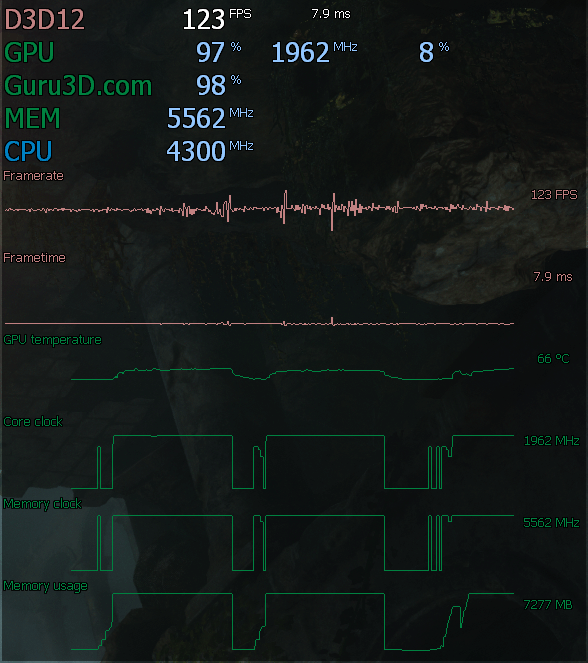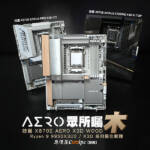MSI Afterburner 4.4.0 Beta 12 加入 OSD 圖表顯示功能
MSI Afterburner 4.4.0 最新 Beta build 12 版本已推出,此次更新可透過 OSD 來顯示圖表,並更新了 RTSS 7.0.0 狀態伺服器,並有著諸多細部功能的調整,對於想在遊戲時完整監控電腦的玩家,可透過以下連結取得 MSI Afterburner 4.4.0 Beta 12 下載位置。
下載:http://www.guru3d.com/files-details/msi-afterburner-beta-download.html
MSI Afterburner 4.4.0 beta 12:
- Added labels for OSD graphs
- Changed default hardware monitoring graphs order. GPU related graphs have been reodered a bit in order to provide more convenient layout on multi-GPU systems. “Framerate” and “Frametime” graphs have been moved to the bottom of the list
- Now you may hold <Shift> key when clicking a checkmark next to a graph name in the list of active hardware monitoring graphs to enable or disable all graphs at once
- Graph colors and text size tags are now defined by OSD layout and can be customized there if necessary
RTSS 7.0.0 beta 26 is included in distributive:
- New reusable Vulkan vertex buffer implementation no longer limits the On-Screen Display geometry by 16K vertices
- Fixed vertex buffer overflow in Direct3D8 and Direct3D9 raster 3D On-Screen Display rendering implementations causing the text to disappear when trying to display around 700 or more characters
source:guru3d.com